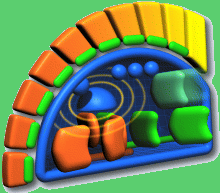 Managing the speed of your ADSL connection is never an easy task. With so many applications, images and downloads vying for your bandwidth, it can rapidly become bogged down and clogged up. cFosSpeed seeks to address this problem by optimising and prioritising traffic on ADSL connections and judging by its popularity on Softonic, it’s doing a pretty good job of it. CFosSpeed goes far beyond tweaking in taking an active management role of your ADSL connection.
Managing the speed of your ADSL connection is never an easy task. With so many applications, images and downloads vying for your bandwidth, it can rapidly become bogged down and clogged up. cFosSpeed seeks to address this problem by optimising and prioritising traffic on ADSL connections and judging by its popularity on Softonic, it’s doing a pretty good job of it. CFosSpeed goes far beyond tweaking in taking an active management role of your ADSL connection.
The program works by prioritising TCP/IP traffic so that you get the most out of whatever your bandwidth speed is. For example, if you find your surfing speed is dramatically reduced when you’ve got a BitTorrent client running or another P2P app such as eMule, cFosSpeed can rebalance your connection so that surfing speeds are returned to normal. The program does this by recognising when HTTP traffic (i.e. internet browsing), is trying to get through and opens the gates of your bandwidth accordingly while slowing down any file sharing software. Once you’ve stopped surfing, cFosSpeed once again gives preference to file transfers and your P2P returns to maximum speed. If you don’t like to cap your bandwidth speed on your torrent app or close it whilst surfing the net, cFosSpeed is an excellent solution.
The same goes for online gamers. Not only will it speed up your gaming – some users report improvements in ping time of up to 20ms – but it will also allow other programs to access the internet quickly. If you’re ever in the situation where playing online brings pretty much everything else on your connection to a standstill then this program should help you. You can select exactly which programs or software you want it to prioritise so for example, if you receive a call on Skype during a game, cFosSpeed will make sure you’ve got enough bandwidth to keep the audio quality high and the call stable.
Like all the best programs, the interface on cFosSpeed is also a pleasure to use. There’s no complicated jargon or cluttered menus to explore. Simply list the programs in the order of speed priority you want, select whether you want it to favour ping time (better for gaming) or bandwidth (better for surfing) and away you go. A list of all available internet connections on your PC is also displayed in the Router Connections display. From here, you can tell it which connection you want the program to work with although for most people, that will simply mean your home ADSL router connection.
The only drawback you’ll find with cFosSpeed is if you want to get rid of it. There is no specific uninstaller supplied with it and for some reason, it can’t be removed with Windows ‘Add/Remove Programs’ option. In the end, we had to resort to using the System Restore function in Windows, which is ludicrous no matter how good a program is!
In summary, this is an excellent application which makes bandwidth headaches a thing of the past and means you can leave your BitTorrent apps open even longer whilst you surf the internet with ease.
Pros: Allows you to use P2P, play games and surf with no loss of speed; Easy to use interface
Cons: Uninstall requires system restore

