If you’re anything like me, you’ll find iTunes to be an essential part of your working day. Whether I’m listening to my favourite podcasts or concentrating with the help of some soothing music, iTunes stays running all through the day. Which is why I started to become pretty worried when a recurring error started to appear recently. Each time I start iTunes, I receive an error warning stating that “The iTunes Library file cannot be saved. An unknown error occurred (-48)“.
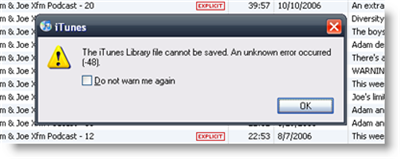
It took me a bit of time to work out how to fix this problem, so I thought I’d pass on what I found. This error basically stems from iTunes not being able to write its Library file to your iTunes folder. To fix it, simply find your iTunes folder (located in My Documents > My Music, in my case), right click the folder’s icon and choose ‘Properties‘. From here, click ‘Advanced‘ and make sure that Fast indexing is switched off for the folder. Also, make sure that in the main properties dialog box, ‘Read only‘ is completely unchecked.
This worked for me, but let me know if you’re having further problems with error (-48).

